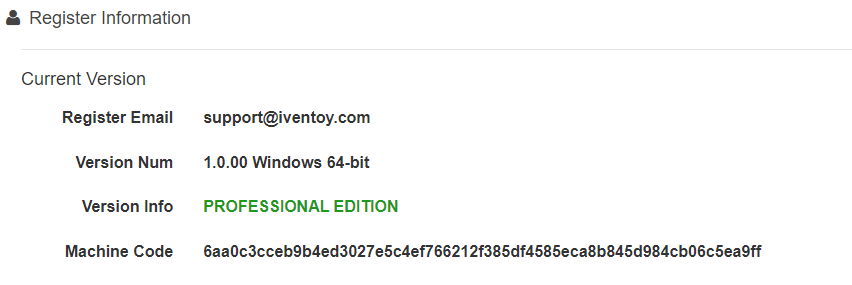iVentoy Editions
- 1. Background
iVentoy has Free Edition and Pro Edition.
You can choose the corresponding edition according to actual needs.
- 2. Difference
| Diff | Free Edition | Pro Edition |
|---|---|---|
| Commercial use | NO | YES |
| Max Client Number | 20 | No Limit |
| ARM64 Support | NO | YES |
| Cost | Free | $49 |
Note: Apart from the differences listed in the table, there are no other differences between the Free Edition and the Pro Edition, and the Free Edition has no usage time limit.
Note:
1. Both the Free edition and Pro edition do not support modifying the boot background image, boot menu title, etc.
If you have customization needs in this area, please contact the developer for consultation.
2. ARM64 support only means that the client can be a ARM64 machine, iVentoy itself can only run on x86 machine.
- 3. How to download
Everyone can download iVentoy Free Edition from this website (download page).
iVentoy Pro Edition will only be provided to the paid users. Pro Edition must work with a license file.
- 4. How to pay
You can use the payment methods listed in the Donation page.
- 5. Machine Code
The license file is bound to machine code. You can get your machine code in the Register Information page as follows:
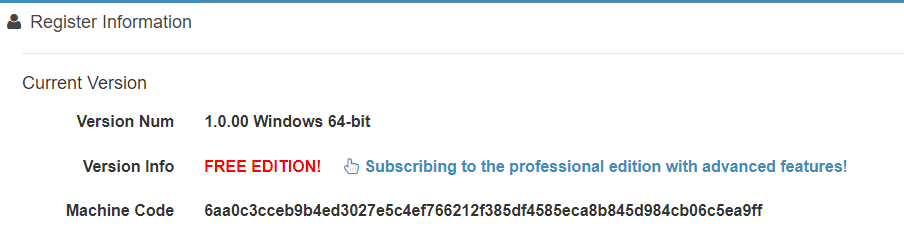
- 6. How to get License file
If you need the iVentoy Pro Edition, please send your machine code and the payment screenshot to support@iventoy.com and then you will get your license file.
- 7. About License
(2023/10/10 update)
You can obtain one license file for one payment, and a license file can bind up to 2 machine codes (normally one for home and one for office).
The License file can only be used in the computers whose machine code has been bound to it. (Windows/Linux no matter)
You can send 2 machine codes together by email at one time to obtain a license file.
This one License file can be used on the corresponding 2 computers at the same time.
You can also send 1 machine code first, and add another machine codes by mail later.
Note that once the machine code is bound, it cannot be unbound.
Why iVentoy license bind machinecode?
If iVentoy uses common registration code, then if the registration code accidentally appears on the internet,
then nobody will buy the pro edition anymore. They can directly use the registration code.
It should be noted that, 2 is the limitation for the machine that run iVentoy (act as the server). It's not the limitation
for the client that install OS from iVentoy server side. The pro edititon has no limitation for the client machine number.
For example, you run iVentoy Pro Edition in your laptop as a server, then you can boot other 1000 machines, all the 1000 machines(clients)
can boot and install OS from iVentoy server side (your laptop) only if they are in the same Local Area Network (LAN).
- 8. How to use License
License file has a fixed name iventoy.lic. When you get it, put it under the data directory and then reboot iVentoy.
Now the page will show Pro Edition as follows: