iVentoy Injection
With this feature, you can inject some files (e.g. drivers/scripts ...) into the runtime envrioment after boot. For Windows, that's the WinPE envrioment. For Linux, that's the initramfs envrioment.
- Just only an injection framework
This plugin only implements a framework to inject files.
iVentoy doesn't care about what file is injected, what content it contains, what will happen after injection, how to use the injected file, etc.
Simply put, you tell iVentoy to inject a compressed archive, and iVentoy decompresses it into the runtime environment after boot, and that's all.
You need to construct your compressed archive according to the system's directory structure and the features provided.
For example, you can provide an archive contains sources\$OEM$ directory to inject Windows drivers.
- Path for decompress
For Windows, Ventoy will decompress the file at X:
For Linux, Ventoy will decompress the file at / of initramfs, just like tar -xzf inject.tar.gz -C /
- Typical application scenarios
1. Inject Windows Drivers 2. Inject CentOS dracut hook script 3. Inject Redhat dd.iso 4. ......
- Settings
Set the injection file in the Image Management page of iVentoy as follows:
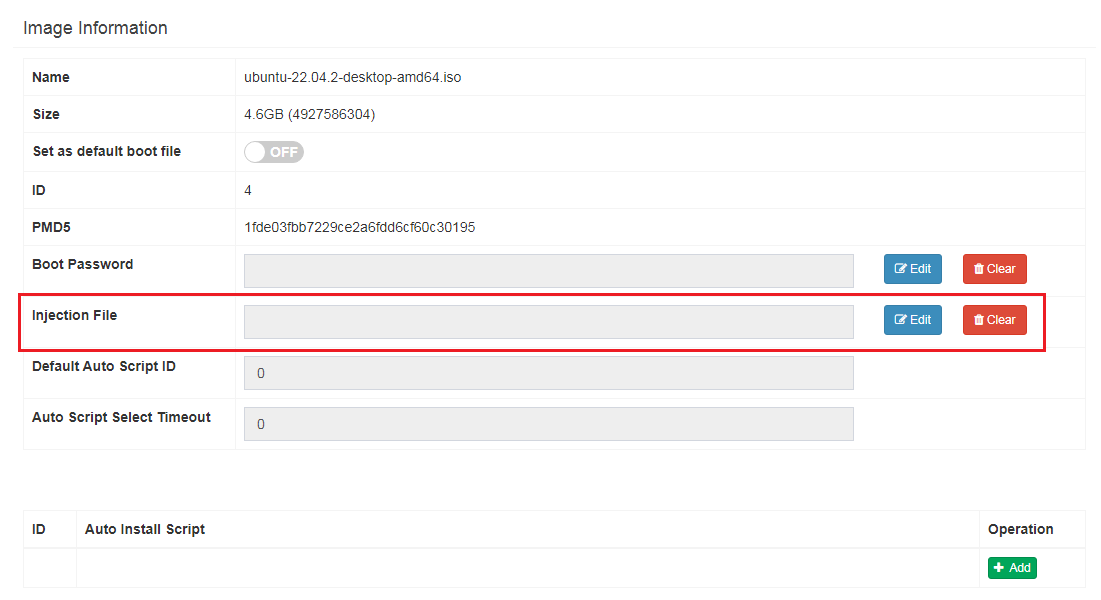
- Inject files to Linux Live OS
How to inject files to Linux Live OS
- VentoyAutoRun.bat
If you inject a X:\VentoyAutoRun.bat file, iVentoy will run this bat file automatically.
Please refer About VentoyAutoRun.bat for details.
